
The library supports many aspects of your legal education from research instruction to study space to access to your legal databases such as Westlaw, Lexis, and Bloomberg Law. Beyond the books on the shelves, the library provides a computer lab, study aids, reserve coursebooks, and online training tools! You can find these tools linked through the law library’s webpage.
Our hours are updated regularly, and you can see them here.
Our reference librarians are here to help you in law school and beyond! Legal research can be difficult sometimes. If you are stuck on a question, or if you would like to get some advice on where to start researching, we welcome your questions!
If you are in the library, ask for help at the reference desk or circulation desk
Email us: reference@law.msu.edu
Call us: 517-432-6870
CALI stands for the Center for Computer-Assisted Legal Instruction.
The CALI lesson library includes over 1,000 tutorials on a variety of 1L and upper level topics. A typical CALI lesson includes short readings and interactive objective questions. Some CALI lessons include video clips.
Examples of CALI Lessons:
Case Briefing
Drafting a Contract: The Sale of Goods
The Erie Doctrine: Basics
Basic Future Interests: The Concept of “Future of Interest”
The Business Judgment Rule
You can see what CALI offers for a specific course by looking at their subject outline. Available lessons within each outline are linked.
How to access CALI
CALI accounts are very easy to set up, but you will need an access code. All law students were given an authorization code as part of orientation. Please contact Daryl Thompson at thomps43@law.msu.edu if you need to request a code.

From publisher: West Academic offers hundreds of study aids written by top legal scholars that are designed to help you succeed in law school and beyond. With over a dozen different series to choose from, you’ll find the material that best suits your needs, whether you’re preparing for class, studying for finals, or beginning your job search.
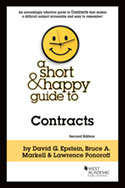
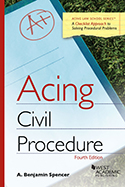


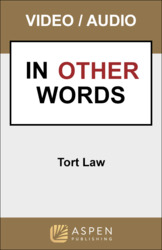
The law library welcomes you to study at the library before, after, and between classes. We know how demanding the rigors of law school can be and recognize your need to have a space that supports your studies. Although our occupancy has been reduced due to safety procedures consistent with Covid-19, the law library is open to accommodate you as best we can.
We have seating on both the first and second floor. We also have a few study rooms available.
You can reserve study rooms here.
Some of the most popular books are kept behind the circulation desk. These are available for you to checkout and use for a short period of time.
Course textbooks: We have a list of all the courses and sections and carry textbooks for most of them. Circulation assistants will be happy to help you get the book you need for your course. We only have a limited supply and recommend you buy a textbook, but these are here for you in an emergency.
Study aids: There are a variety of study aids available. We have many of them online, but also have those same ones and possibly more in print. If you are having trouble deciding which study aid to choose, ask our circulation assistants. They come across a lot of people using these and may have a recommendation for you!
Audio books are a popular resource with some of our students. Some learn better through listening, others may have a long commute and like to use their commute time productively. Ask our circulation assistants what audio books might be available on a particular subject, or you can browse the titles here.
Checkout periods: Because these items are so popular, we have to limit the checkout period so other people can use them, too. Pay attention to the deadlines on these. Some are as short as 24 hours.
A computer lab is available for law student use only. The lab is located on the second floor of the law school. The lab has computers, several printers, and a scanner. Most of the lab's printers are attached to the computer lab stations rather than through Papercut. However, you can also choose to use Papercut from lab stations.
Workstations:
Printers:
Scanner:
There are several PaperCut printers available in the library. There are 3 on the first floor and another in the computer lab. You can access these printers using your PaperCut accounts.
For information on accessing PaperCut, please see our LibGuide on Printing.